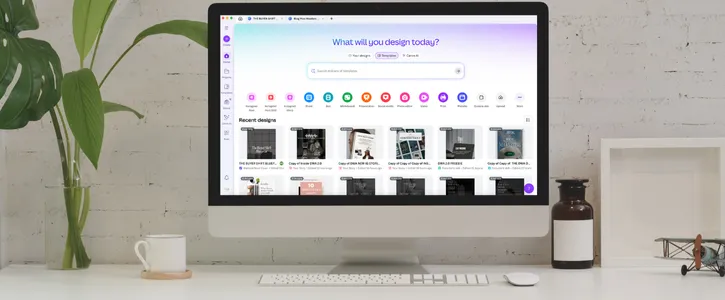
From Canva to Cash: How to Turn Your Designs Into Income
Hey girl, if you’re anything like me, you’ve probably spent hours inside Canva, making birthday invites, IG graphics, vision boards, or even playing around with logo ideas. And maybe at some point you thought, “Could I actually make money doing this?”
The short answer? Yes. Yes, you absolutely can.
In fact, that’s exactly how I got started, turning my creativity and love for design into something that didn’t just sit in my downloads folder… but actually made me money. If you’ve ever wanted to sell templates, digital products, or designs online, this post is your roadmap. I’m going to walk you through exactly how I went from design hobbyist to digital product creator, and how you can too.
Even if you’re a busy mom with no time, no design degree, and no idea where to begin — you’re in the right place.
Step 1: Start With What You’re Already Good At
You don’t have to be a professional designer to make money with digital products. If you can drag and drop in Canva, understand basic layouts, or follow a clean template, you can start creating today.
The easiest way to start is by focusing on something you already enjoy or have experience with. Creating in a space you know well means you’ll get results faster and avoid that “where do I even begin?” feeling.
💡 Finding Your Product Sweet Spot
Ask yourself:
What do people always come to me for help with?
What tools or resources do I use every day that make life easier?
What could I create once that would save someone else hours of work or planning?
📌 Real-Life Examples of Sellable Skills
The Social Butterfly → You’re the friend who makes the best Instagram stories, TikTok content, or Pinterest boards. You could sell social media templates, Reels cover graphics, or Pinterest pin bundles.
The Organizer → You love planners, checklists, and systems. You could sell digital planners, goal trackers, habit logs, or content calendars for a specific niche.
The Teacher/Guide → You’ve figured out a process, whether it’s a budget system, recipe collection, or marketing checklist. This could become a how-to guide, ebook, or step-by-step workbook.
The Creator → You have an eye for design and presentation. You could create brand kits, mockup bundles, or presentation templates for coaches, small business owners, or other creatives.
🧠 Why This Works
The best digital products do at least one of three things:
Solve a problem — “Content Calendar Template for Busy Moms Who Want to Post Consistently”
Save time — “Plug-and-Play Canva Templates for New Coaches”
Make life easier — “Meal Planner & Grocery List Bundle for Families”
If you’ve made anything for yourself that checks one of these boxes, chances are someone else will pay for it.
🚀 Quick Action Step for You
Grab a notebook or open a blank Canva doc and:
List ten things you’ve created or organized for yourself in the past year.
Highlight the ones people have asked you for or complimented you on.
Choose one idea to turn into your first product. Keep it simple so you can get it finished and listed quickly.
💬 Pro Tip: The course Digital Wealth Academy shows you exactly how to turn these ideas into products, price them, and start selling — even if you’ve never made a digital product before.
Step 2: Create Your First Simple Template in Canva
Here’s where the “cash from Canva” part really begins.
Canva makes it possible for anyone — even total beginners — to create beautiful, functional templates that people will happily pay for. The best part? You create it once, list it online, and it can sell over and over again without any extra work.
What You Can Create in Canva
Your first product doesn’t have to be huge. In fact, starting small will help you launch faster. Here are some popular Canva-based products that sell well:
Social media post templates (Instagram posts, Reels covers, Pinterest pins)
eBook and workbook layouts
Digital planners and printable planners
Brand kits for small businesses
Lead magnet templates (checklists, guides, cheat sheets)
Media kits for influencers or business owners
What Makes a Good Digital Product
Whether you’re designing a 20-page workbook or a 5-pack of Instagram templates, strong products share a few qualities:
It solves a small, clear problem
Example: “Instagram Story Templates for Coaches to Sell Their Offers”, instantly helps coaches post more consistently and professionally.It’s customizable and easy to use
Your buyer should be able to add their own text, colors, or photos without needing a tutorial. Canva’s free version is perfect for this.It looks clean and professional
Even a simple design can feel premium when you use balanced spacing, on-brand fonts, and a consistent color palette.
Don’t Overthink Your First Product
Your first template doesn’t need to be a massive, 50-page planner or a full social media kit. In fact, the simpler, the better. One of my best early sellers was a small pack of Instagram Story templates that helped women promote their offers. Simple. No fluff. It solved a specific need.
Quick Start Tip
Choose 1–3 templates that could be used immediately by someone in your niche:
For a small business owner: a set of product showcase posts
For a coach: a workbook template for a client welcome packet
For a content creator: a media kit with customizable sections
Once you create your first product, you’ll gain confidence and ideas for more. That’s how your Canva shop starts to grow — one product at a time.
💬 Pro Tip: If you want step-by-step training on how to create, price, and sell Canva products, DWA - Digital Wealth Academy has a full module dedicated to digital product creation and faceless marketing.
Step 3: Set Up a Place to Sell (Even Without a Website)Here’s the truth: you don’t need a fancy website or a massive e-commerce store to start selling your Canva products.
You can start making sales with nothing more than your product file, a payment link, and somewhere to host the product so your customer can download it after purchase.
Beginner-Friendly Selling Platforms
These platforms are easy to use, require little to no setup, and are perfect for first-time sellers:
Funnels of Course
My preferred platform, FOC, allows you to build your own digital product website, sales funnels, "link in bio" sites for quick links, email marketing, and so much more. It's a great choice for starting your digital marketing business.Stan Store
A favorite for TikTok and Instagram creators. It lets you sell digital products, offer affiliate links, and even book services — all from your link in bio.Etsy
Great for selling planners, templates, and printables. Etsy already has millions of active buyers, which means you can get traffic without a large social media following.Gumroad
Simple and beginner-friendly. You upload your file, set a price, and share your link. You can also sell pay-what-you-want products to build an audience. Along with product bundles, creating affiliate opportunities and selling courses as well, makes its easy to add on value.Shopify (later on)
Perfect if you want a branded storefront. Best once you have multiple products and consistent traffic.
How to Choose the Right Platform
If you have no audience yet → Etsy is a great start because of built-in traffic.
If you’re building an audience on Instagram/TikTok → Funnels of Coursem and Stan Store are ideal for quick checkout from your bio.
If you want low fees and total control → Gumroad.
If you plan to scale into a bigger store → Shopify can be your long-term goal.
What You Need to Sell Your First Product
A finalized Canva template
Make sure your design is polished, easy to customize, and saved as a shareable link with “Can edit” access for buyers.A product cover image
Use Canva mockups to show your template in action (laptop screens, phone screens, styled desk scenes).A short product description
Focus on benefits, not just features. Example:“Boost your Instagram engagement with these 15 ready-to-use Story templates, designed for coaches and creators who want to sell more without spending hours designing.”
A payment link or checkout page
This is provided by your selling platform. Once the customer pays, they get access to your Canva link instantly.
Fast-Track Tip
Don’t wait until you have 10 products before you start selling. List your first one now, share it with your audience (even if that’s just friends and family), and start learning what works. The sooner you start, the faster you’ll build momentum.
💬 Pro Tip: Inside Digital Wealth Academy, there’s a full walkthrough on how to set up your digital product shop from scratch and start selling within days — even with zero tech experience.
Step 4: Build a Brand Around Your Templates
Here’s the thing: in the digital product world, your template isn’t just a file — it’s an experience.
People aren’t only buying your Canva design. They’re buying into the feeling, the style, and the identity your brand gives them. This is why building a strong brand around your templates is just as important as the templates themselves.
Why Branding Matters
If someone finds your product on Etsy, Pinterest, or Instagram, you want them to instantly recognize that it’s yours. Strong branding builds trust, makes your products feel more premium, and helps you stand out in a market where there are thousands of other Canva templates.
Think of your branding as the “personality” of your business. Without it, you’re just selling a product. With it, you’re building a recognizable, memorable brand that customers want to buy from again and again.
The Key Elements of a Strong Brand
Color Palette
Choose 3–5 colors that fit the tone you want your brand to convey.Luxe brands often use neutrals with gold accents.
Bold brands go for vibrant, high-contrast colors.
Soft brands stick to muted, pastel tones.
Font Pairings
Select 2–3 fonts and use them consistently across all products, graphics, and marketing materials. Canva Pro has a Brand Kit feature that makes this easy.Tone of Voice
Are your captions and product descriptions playful, inspirational, or direct and to-the-point? Pick a style and stick to it everywhere — from your Etsy listings to your Pinterest pins.Product Naming Style
Give your templates memorable names instead of generic ones like “Instagram Templates #1.” For example, “The CEO Glow Social Kit” or “The Luxe Client Welcome Packet.”Mockup & Presentation Style
How you show your template matters. Use high-quality mockups so customers can visualize using your product. For example, if your brand is luxe, use styled desk mockups with gold accents.
Tips for Making Your Templates Look Premium
Create a product line so everything feels cohesive — for example, matching Instagram templates, Reels covers, and story slides.
Add bonus items like free icons, stock images, or color palette suggestions to increase perceived value.
Use consistent packaging for your products, like the same background or mockup style for all product covers.
Where to Showcase Your Brand
Pinterest → Share product mockups, flatlays, and how-to pins that link to your product page.
Instagram → Use your own templates to post content so buyers see them in action.
Etsy Shop Banner → Customize your shop graphics to match your product aesthetic.
Email Marketing → Build a list of customers who have bought from you and send them updates on new product drops.
Fast-Track Tip
Don’t wait until your branding is “perfect” before you start selling. Launch with what you have, then refine as you go. The important thing is that your products look consistent and on-brand from the start so customers remember you.
💬 Pro Tip: The Digital Wealth Academy course doesn’t just teach you how to make templates. It also covers branding strategies so your shop feels high-end, which helps you charge more for your work.
Step 5: Market Like a Human, Not a Sales Bot
If there’s one thing that turns people off faster than a slow-loading website, it’s a brand that feels like a constant sales pitch.
People don’t want to be “sold to” — they want to feel understood, inspired, and confident in their decision to buy from you. That’s why your marketing should feel like a conversation, not a cold transaction.
Why This Works
Think about it: when you’re scrolling and see a post that feels personal, relatable, or helpful, you stop. You save it. You click through. You connect with the person (or brand) behind it.
This is especially important for a faceless business, because you can’t rely on showing up on video to connect with your audience. Your words, visuals, and strategy have to do the talking.
Ways to Market Your Canva Templates Without Feeling Pushy
Show, Don’t Just Tell
Instead of posting “Buy my Instagram templates,” show them in action:Post before-and-after graphics showing a plain post versus one made with your template.
Share mockups of the templates filled in with sample content.
Record a quick screen share in Canva showing how easy they are to edit.
Educate Your Audience
Give free tips that relate to your product. For example, if you sell social media templates:Post “3 tips to design posts that get more engagement” and use your templates in the examples.
Write a blog on “How to Plan 30 Days of Content in One Afternoon” and link to your product as the tool to make it happen.
Tell Stories
People remember stories more than features. Share your journey:“I used to spend hours making posts from scratch. Now I use my own templates and create a whole week of content in 20 minutes.”
“My first Etsy sale was from a set of templates I made at my kitchen table while my kids were napping.”
Use Social Proof
Share screenshots, reviews, or messages from happy customers. If you don’t have those yet, create case studies showing how your product can help your ideal buyer.Be Consistent
Marketing works when people see you often enough to remember you. Use Pinterest, Instagram, Threads, and your email list to show up regularly — even if it’s just 2–3 times per week.
Your Marketing Mindset Shift
Instead of thinking, “I have to convince people to buy from me,” shift to:
“I’m showing people a tool that will make their life easier, save them time, or help them make more money.”
When you believe in your product, marketing feels less like selling and more like sharing something valuable with a friend.
Fast-Track Tip
Batch your content so you’re not scrambling every day. Use your own Canva templates to create marketing graphics in advance, schedule them on Pinterest or Instagram, and spend your energy engaging with your audience instead of constantly creating.
💬 Pro Tip: In Digital Wealth Academy, there’s an entire section on organic marketing strategies — so you can promote your products without ads, without showing your face, and without feeling like a pushy salesperson.
Bonus: Where DWA Comes In (Again)
Digital Wealth Academy gave me the full game plan — not just for making templates, but for building a brand, growing an audience, and scaling my digital product biz to real money.
I don’t gatekeep, so if you want to skip the mistakes and confusion I went through? This is the course.
→ Join DWA and start your own Canva-to-cash journey!
(Add a CTA like: Join DWA and start your own Canva-to-cash journey!)
It’s the support system and strategy that finally helped me make sense of everything and actually launch.
You Don’t Need to Be a Designer. You Just Need to Start.
If you’re a busy mom, working woman, or someone who just wants to create freedom with your laptop — this is it. Selling templates and digital products can be the key to building that life.
You already have the creativity.
You already have the vision.
Now it’s time to take action.
Start small. Start messy. Start today.
Because your Canva files? They could be your next stream of income.




